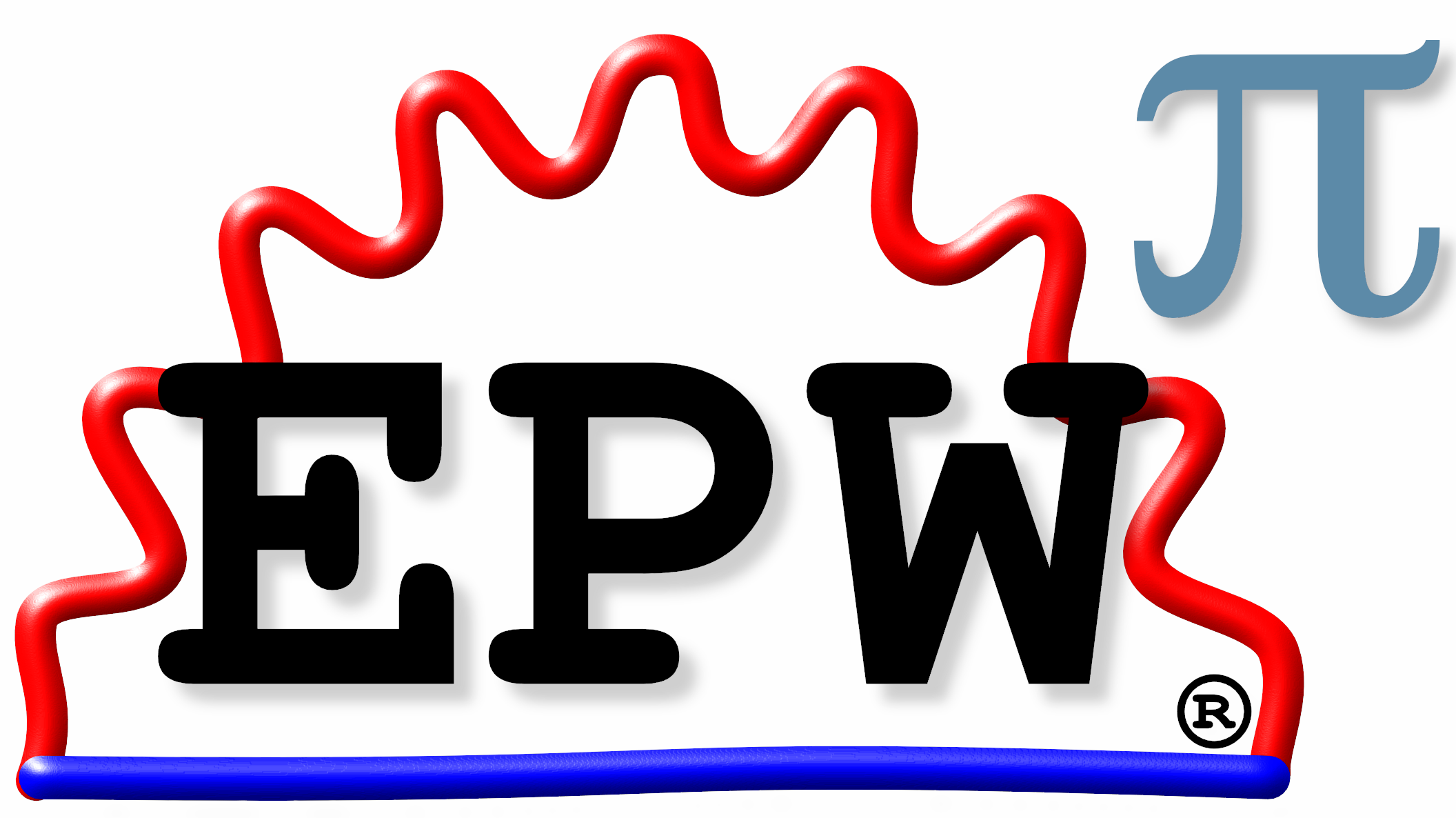Website Maintenance#
This is a brief guide on how to make changes to this website (last updated by FG, Aug 2023).
Page editing privileges are restricted to one or two persons per group, normally the PI and one postdoc. Team members who are currently enabled:
Emmanouil Kioupakis <kioup@umich.edu>
Roxana Margine <rmargine@binghamton.edu>
Samuel Poncé <samuel.ponce@uclouvain.be>
Marios Zacharias <Marios.Zacharias@insa-rennes.fr>
Sabyasachi Tiwari <sabyasachi.tiwari@austin.utexas.edu>
Feliciano Giustino <fgiustino@oden.utexas.edu>
To add or remove someone, please contact STX or FG.
Pages can be edited via an SVN server hosted by the Oden Institute at UT. To make changes, we need to have a local copy of the repository, and commit changes when ready. The server has a post-commit hook which runs make clean html at every instance of svn commit, therefore the website will be up-to-date as soon as you issue svn commit.
To start using SVN on your local computer:
Set up SVN locally
sudo apt update sudo apt install subversion -y sudo apt install sphinx-rtd-theme-common -y sudo apt install sphinx-common -y sudo apt install python3-sphinx-rtd-theme -y
Check out the remote repo
svn co https://svn.oden.utexas.edu/repos/cqme/trunk/docs
Build the HTML pages
cd docs make clean html
Visualize the website locally
firefox file://[location of your docs folder]/build/html/index.html
Make your changes and verify the result
Modify the file(s) you are working on in the folder
source/docGo back to the
docsfolder and issuemake clean htmlReload your web browser
Once you are satisfied with your changes, do
svn committo remote serversvn commit -m "This is my change"
If you are planning to make changes, and you already did step 2, then update your local repo to sync with the remote server:
svn updateIf you want to automate this process, add the following line to
/etc/crontab00 * * * * cd [location of your docs folder] && svn update
In this example, your local repo is updated every hour.
Important Notes
Only pages with extension
.rstinside the folderdocs/source/docsshould be modified.If you need to add images or PDFs etc, please place them in the appropriate subfolders, e.g.
docs/source/doc/images.Do not place new files outside of the folder
doc.Do not modify the files
index.rst,DevelopersMeetings.rst,SteeringCommitteeMeetings.rst,WebsiteMaintenance.rst. FG and SXT will take care of these special files which need encryption at every update.A simple RST cheatsheet can be found here
A reminder of simple SVN commands:
svn add FILENAME; svn commit -m "Added a new file"
svn delete FILENAME; svn commit -m "Removed this file"
svn mv OLDFILE NEWFILE; svn commit -m "Changed filename"